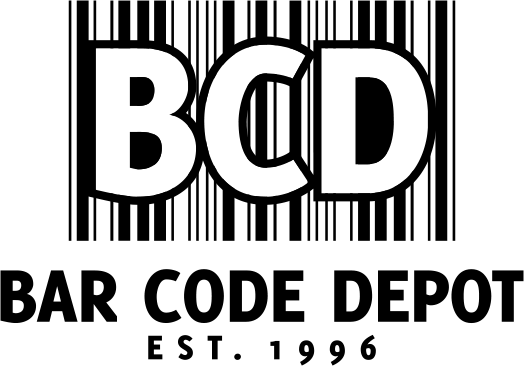Honeywell 1981i/1980i Scanner Repair Guide
 The Honeywell 1981i and 1980i Scanner is a high-tech industrial scanner that features full-range area-imaging, 1D and 2D reading capabilities, and an unmatched scanning range with maximum user productivity.
The Honeywell 1981i and 1980i Scanner is a high-tech industrial scanner that features full-range area-imaging, 1D and 2D reading capabilities, and an unmatched scanning range with maximum user productivity.
1981i / 1980i Troubleshooting
As a user, you may encounter some technical, mechanical, or logistical issues along the way as you explore and master the Honeywell scanner.
Here are some of the most common technical issues with repair solutions to each.
- Worsening Reading Performance. The scanner’s reading performance and quality may start to dwindle over time for several reasons, one of the most common being screen cleanliness.A quick fix to this is to clean the window with a cleaning solution that does not contain abrasive materials, solvents, acetone, or other harsh chemicals.Customers should use one of the following cleaning products listed as safe for the Honeywell scanner:
- Sani-Cloth HB Wipes
- CaviWipes
- Virex 256
- Windex Blue
- Gentle dish soap and water
- Barcode-reading issues. If your corded scanner isn’t reading your barcodes correctly or accurately, here are the follow troubleshooting items to check. Make sure the barcodes:
- Are not smeared, scratched, or showing voids.
- Are not coated with liquid or water droplets on the surface.
- Are enabled in the settings of the scanner when it connects.
- Cordless System Base Issues.
 If you are using a cordless scanner system, you may encounter issues with the base of the product. In order to figure out the issue, try some of the following troubleshooting tips:
If you are using a cordless scanner system, you may encounter issues with the base of the product. In order to figure out the issue, try some of the following troubleshooting tips:
- If the red LED light is NOT on, check that the power cable is connected properly and that the power source is working.
- If the green LED light is NOT on, check that: the scanner is correctly placed in the base, there is external power, that the charge mode is turned on, or that the battery is not bad or deeply discharged.
- Overall Bad Scanning Operation. There are several reasons why your scanner just isn’t operating at maximum efficiency. Perhaps the most common issue has to do with lack of regular electric checkups for your scanner. The first and easiest thing should do upon experiencing scanner issues is inspecting all the cables and connectors.A badly worn cable will likely interfere with scanner operation, so make sure to analyze all cables periodically for any signs of damage or overuse.
- Damaged Cords. After inspecting your standard interface cord, you may encounter some issues that require you to order a new cord.If this is the case, follow the proceeding steps:
- Order replacement cables from Honeywell or an authorized distributor for guaranteed quality. Bar Code Depot is a premium partner of Honeywell and sells replacement cables.
- Specify the cable part number of the interface cable when ordering the replacement providing as much detail as possible.
- Scanner Won’t Read the Barcode at All. If this is happening to you, there may be an issue with your scanner symbology settings. Here is what you should do:
- Scan the sample bar codes in the back of the Honeywell Scanner user manual. If the scanner reads the sample codes, check that your own codes are readable.
- Verify that your bar code symbology is enabled.
Honeywell Scanner Troubleshooting
Above are some of the most common technical issues you may face as a customer using the Honeywell Scanner.
If you still cannot get your scanner to operate properly after trying the aforementioned tips, feel free to contact us at Bar Code Depot. We’re more than happy to help with a repair or to provide you with new or refurbished Honeywell scanners.